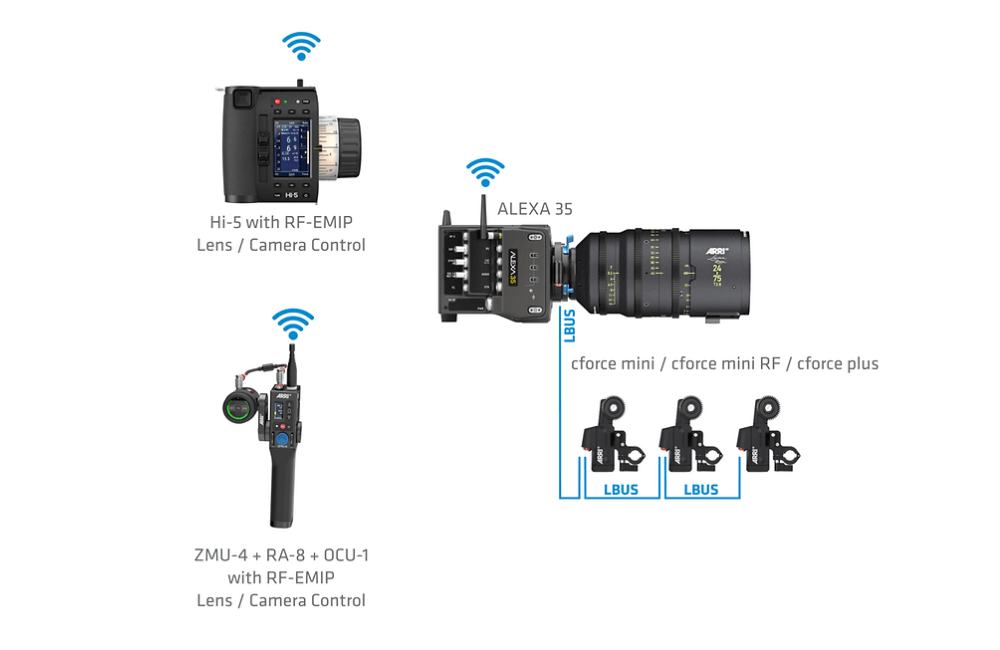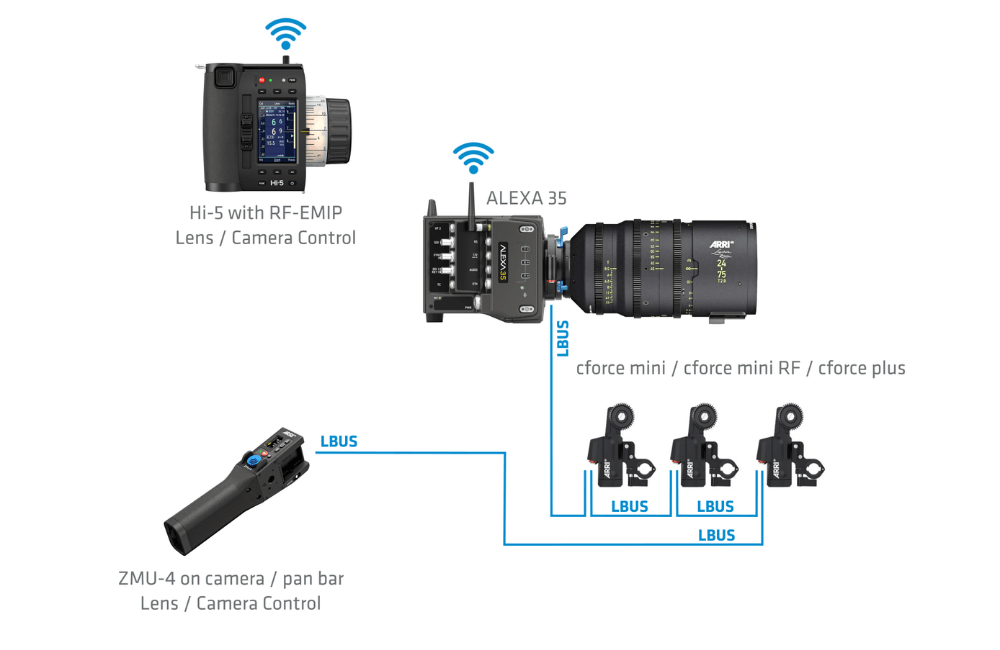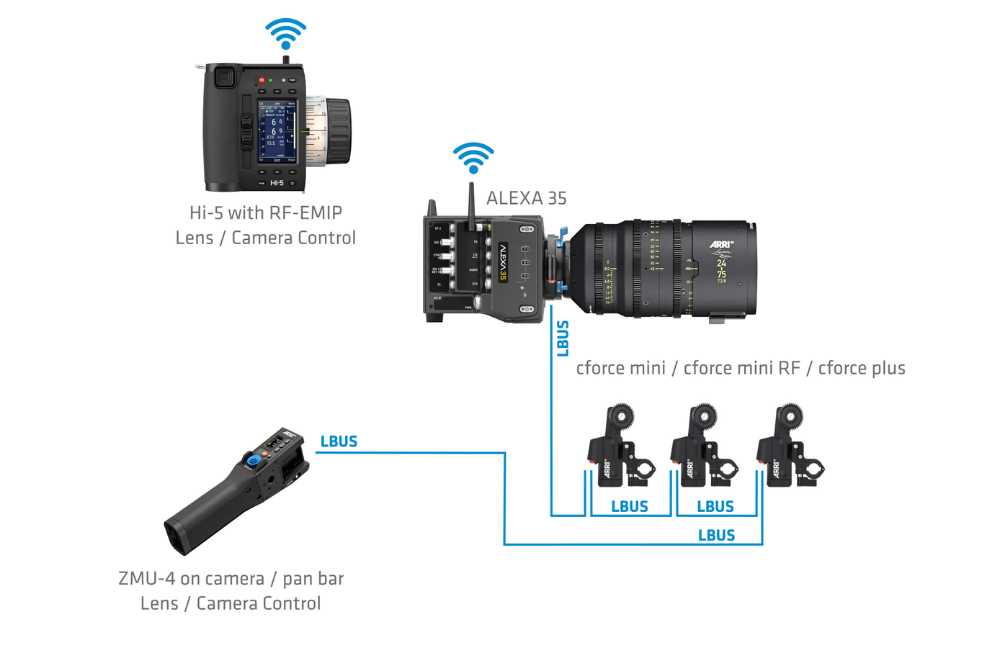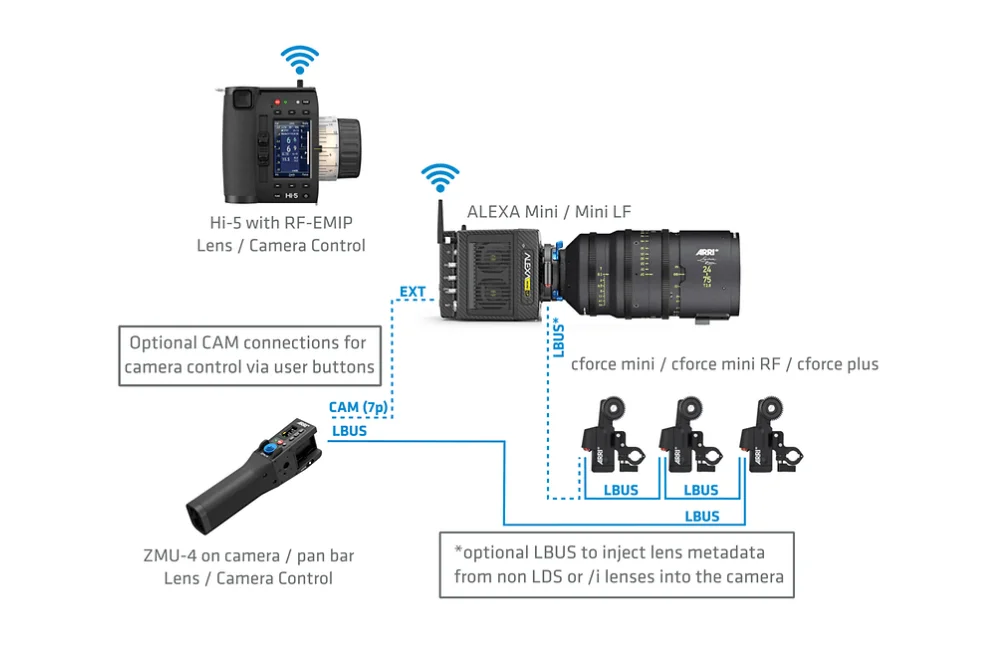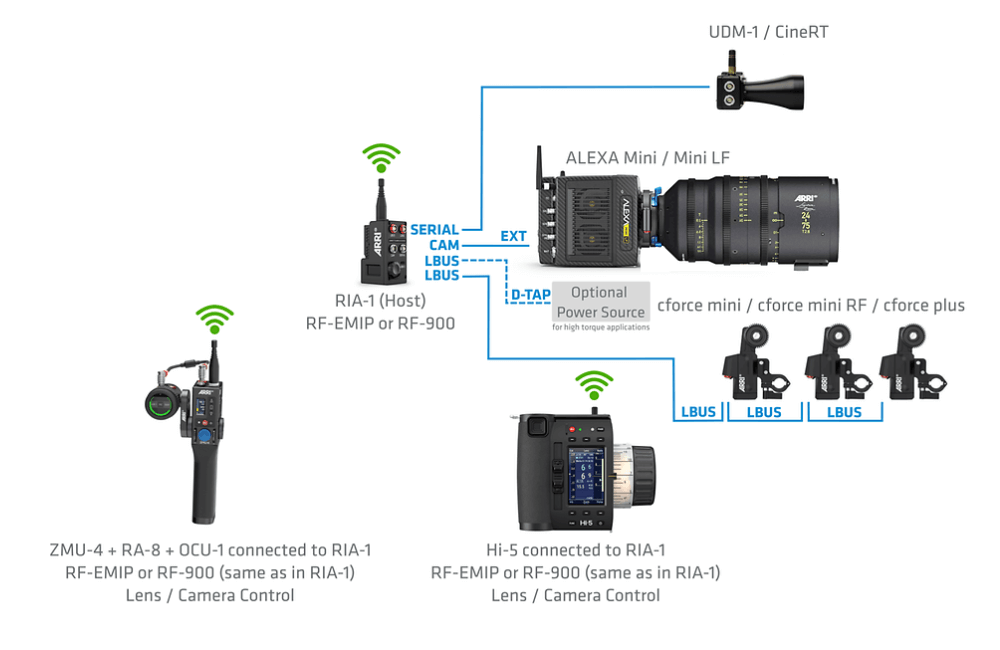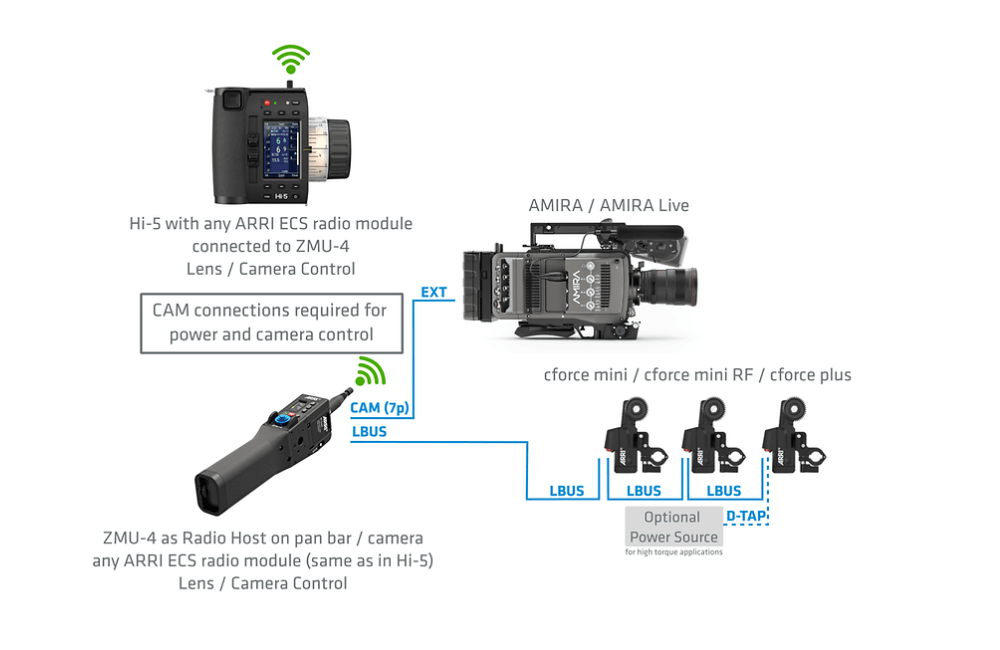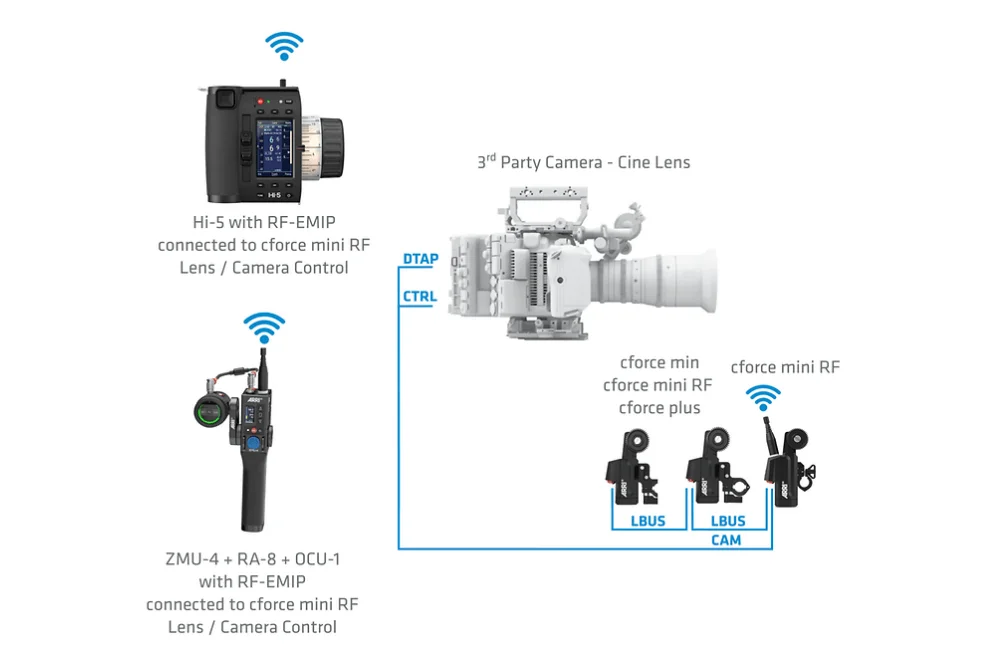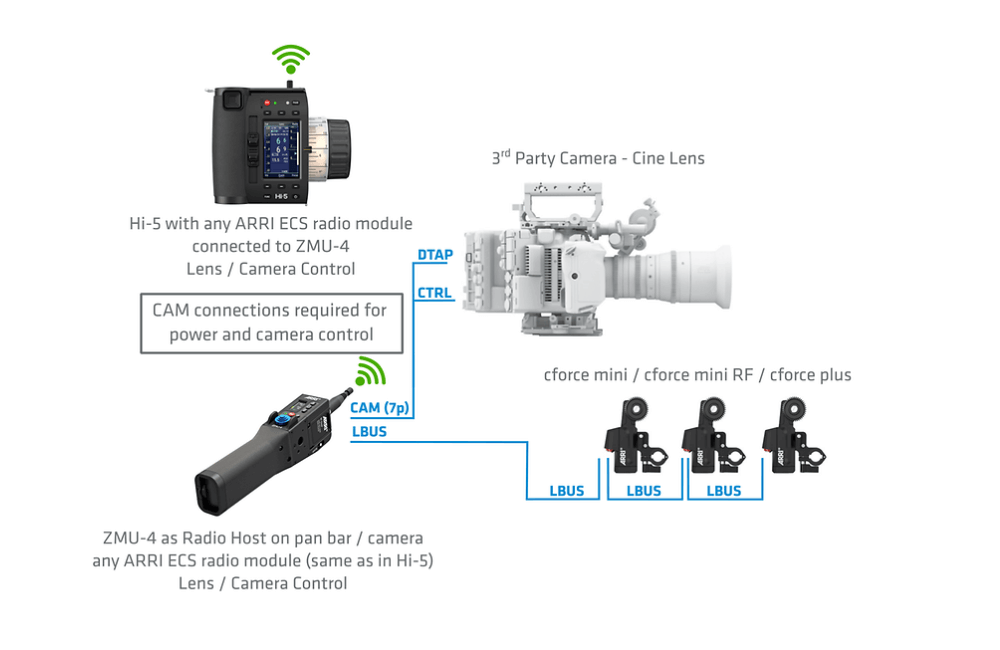Are you tired of traditional zoom controls that lack flexibility and control? Look no further than the revolutionary ARRI ZMU-4. With its cutting-edge features and unmatched versatility, this zooms control elevates your camera builds and streamlines your workflows.

The ARRI ZMU-4 is different from your ordinary zoom control. Its rugged and weather-resistant design ensures durability, making it suitable for any shooting condition. Whether you prefer a wired or wireless configuration, the ZMU-4 seamlessly transitions between the two, allowing you to adapt to any situation.

One of the standout features of the ZMU-4 is its compatibility with the latest radio module options available for the ARRI Hi-5 hand unit. You can choose the radio module that suits your specific needs, from remote locations to crowded studios. Additionally, the ZMU-4 can be a radio module for other LBUS control devices like the ARRI OCU-1 or Master Grips, enabling multi-axis controllers off-camera.
The ZMU-4 provides exceptional comfort and ease of use for traditional tripod setups. The force-sensitive zoom knob offers precise control, allowing you to achieve the perfect focal length. With its easy-to-read display, you can always stay informed about the exact focal length, zoom speed, and remaining battery power. Setting markers and limits for individual shots is a breeze, thanks to the ZMU-4’s user-friendly interface. And for added convenience, three customisable user buttons and a dedicated zoom speed button are strategically placed for quick access.
But here’s the best part: the ARRI ZMU-4 goes beyond compatibility with ARRI products. It seamlessly integrates with third-party units, expanding its usability and making it a top choice for various productions.
Here are some workflow choices for you to consider:
Let’s explore some of the use case scenarios where the ARRI ZMU-4 truly shines:
Fast-moving shoots:
When time is of the essence, the ZMU-4’s wireless capabilities allow you to adjust the focal length quickly without leaving your seat. It’s a game-changer for fast-moving shoots where every second counts.
Sports shoots:
Capture the thrilling action of sports with ease using the ZMU-4. Its ability to follow players and adjust the zoom alongside focus makes it an invaluable tool for sports shooters.
Action shots:
Don’t let wires and cables limit your movement. The ZMU-4’s wireless functionality allows you to control the zoom from a distance and capture action-packed shots effortlessly.
Car chase scenes:
Take your car chase scenes to new heights with the ZMU-4. Camera mounted on a jib and experience unparalleled control over the zoom, adding another layer of excitement to your shots.
In conclusion, the ARRI ZMU-4 is a powerful and versatile zoom control that redefines flexibility and control. Whether you’re shooting fast-paced action, sports coverage, or thrilling car chase scenes, the ZMU-4 empowers you to capture every moment with precision and ease.
Frequently Asked Questions:
Does the ZMU-4 work wirelessly with the cforce mini RF?
| Compatibility | Products |
|---|---|
| ARRI cameras | – ALEXA 35 – ALEXA Mini – ALEXA Mini LF – ALEXA Plus cameras (Plus, XT, SXT, LF, 65) – AMIRA |
| 3rd party cameras | – RED cameras (e.g. RED Komodo, Raptor, Monstro, …) – SONY cameras (e.g. Sony Venice, Venice 2) – Canon cameras (e.g. Canon C300, C500, C700) |
How can I use the ZMU-4 with non-ARRI cameras?
The ZMU4 device has a hardwired CAM (7p) connector compatible with third-party cameras. The supported functions may vary depending on the specific setup.
- REC start/stop and tally.
- User Buttons support
- F/I/Z control
| Camera | Cable* | Supported Functions |
|---|---|---|
| Sony (e.g. Venice & Venice 2) | Cable CAM (7p) – Sony Remote (8p)/D-Tap (0.8m/2.6ft) (K2.0043084) | – REC start/stop, tally – F/I/Z control |
| RED (e.g. Komodo, Raptor) | Cable CAM (7p) – RED CTRL/D-Tap (0.6m/2ft) (K2.0015758) | – REC start/stop, tally – F/I/Z control – User Buttons (DSMC2, Raptor only) |
| Canon (e.g. C300, C500) | Cable CAM (7p) – LANC/D-Tap (0.6m/2ft) (K2.0015757) | – REC start/stop, tally – F/I/Z control |
The ZMU4 can connect wirelessly to third-party cameras that utilise either the RIA1 or force mini-RF motor, which is connected to the camera through its CAM (7p) interface. Please use the cables listed in the chart above to ensure proper connectivity.
Does the ZMU-4 work wirelessly with the cforce mini RF?
Certainly, it is possible to establish a wireless connection between the ZMU4 and the cforce mini RF by utilising the RF-EMIP Radio Module with white coding.

Which motor controllers are compatible with the ZMU-4?
With the white-coded RF-EMIP Radio Module, the ZMU4 can connect wirelessly to the following motor controllers:-
- UMC-4
- AMC-1
- SMC-1
- EMC-1
Which motors are compatible with the ZMU-4?
The ZMU4 can be connected to the following motors through the LBUS interface:
- cforce mini lens motor
- cforce mini RF lens motor
- cforce plus lens motor
Can the ZMU-4 control a lens axis other than zoom?
Indeed, it is possible to assign the ZMU4 to control other lens axes such as Focus, Iris, or AUX in the CONTROL menu.
Can I add camera user button functions to the ZMU-4?
Assigning camera user buttons to the ZMU4 and controlling up to three buttons is possible. The cameras are supported: ALEXA35, ALEXA Mini LF, ALEXA Mini, AMIRA, RED DSMC2, and RED Raptor. The corresponding function of a user button must be set on the camera. Please refer to the designated camera user manual for instructions on how to set the user buttons.
What’s the most extended cable length to hardwire the ZMU-4?
When connecting the ZMU4 hardwired via LBUS, the most extended cable length available is 15m/49ft using the LBUS-LBUS (15m/49ft) cable with the code K2.0006756.